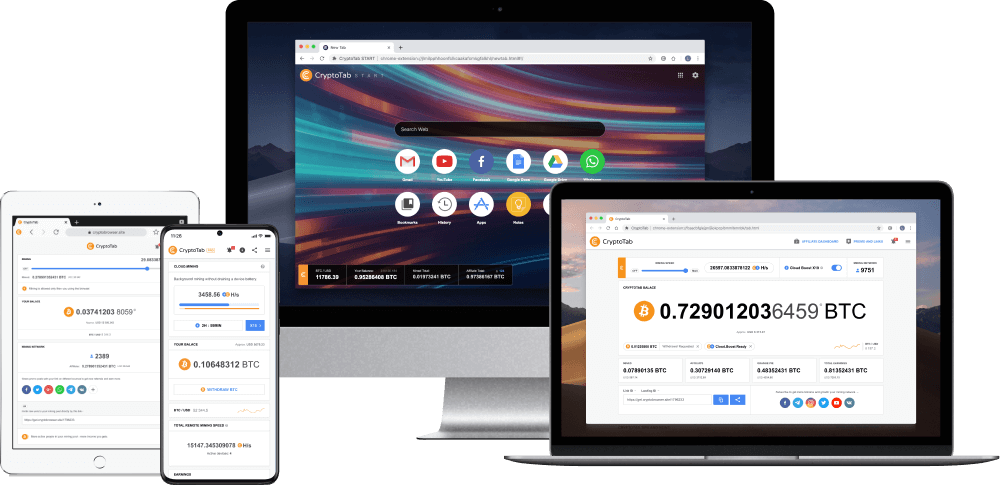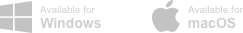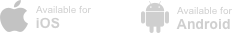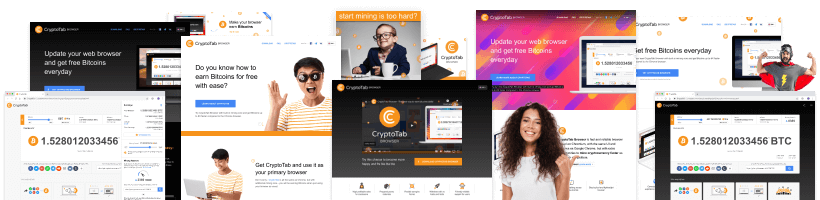Mineração da NFT: renda em Bitcoins e tecnologia exclusiva
Mineração de BTC sem limites
Corra e junte-se aos primeiros que estão ganhando Bitcoins com a mineração da NFT! Nova tecnologia de CryptoTab que requer apenas um navegador.
Nova forma revolucionária de mineração BTC ilimitada! Colete NFT, obtenha uma hashrate estável em qualquer dispositivo.


 pt
pt en
en
 de
de
 fr
fr
 es
es
 it
it
 ru
ru
 tr
tr