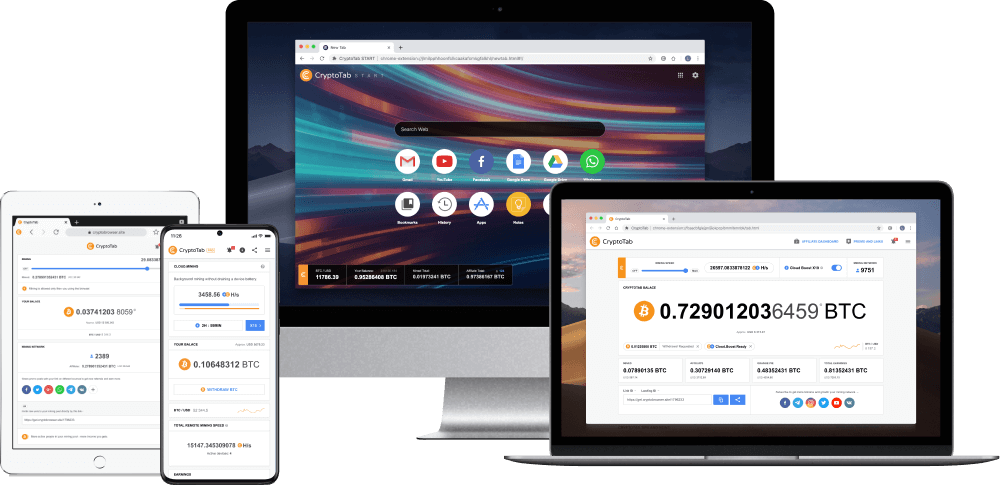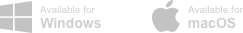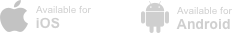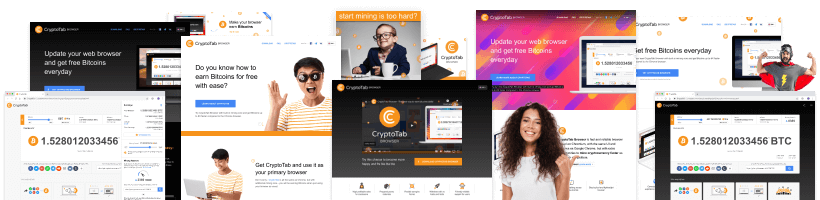Mining NFT: guadagni in BTC e tecnologia esclusiva
Mining BTC senza limiti
Sbrigati e unisciti ai ranghi dei pionieri che stanno già guadagnando BTC con il mining NFT! Nuova tecnologia CryptoTab che richiede solo un browser.
Un nuovo rivoluzionario tipo di mining BTC senza limiti! Colleziona NFT e ottieni un hashrate stabile su qualsiasi dispositivo. Sii tra i primi e cogli l'occasione!


 it
it en
en
 de
de
 fr
fr
 es
es
 ru
ru
 pt
pt
 tr
tr