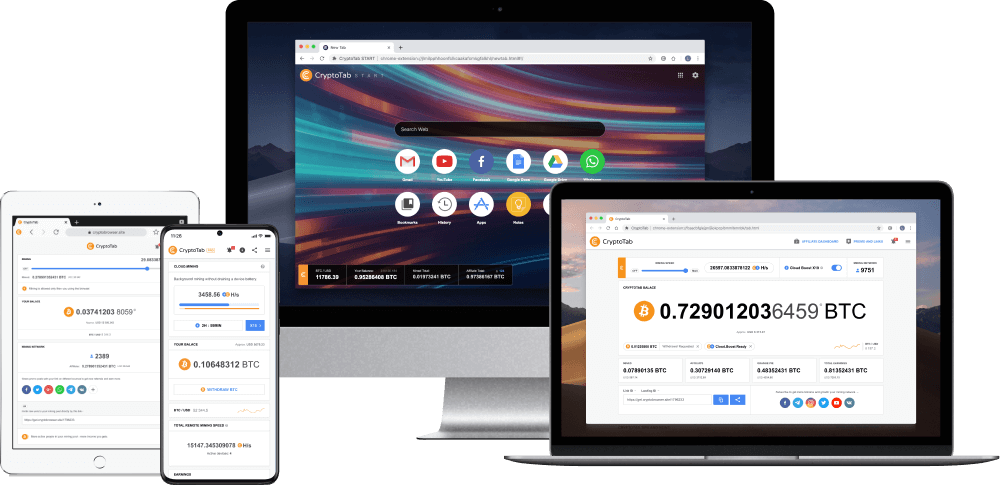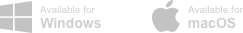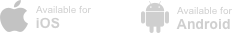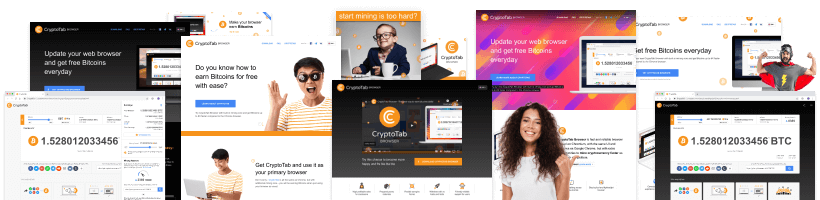Le minage NFT : des revenus en BTC et une technologie exclusive
Minage de BTC sans limites
Dépêchez-vous et rejoignez les rangs des précurseurs qui gagnent déjà des revenus en BTC avec le minage NFT ! Une nouvelle technologie CryptoTab qui ne nécessite qu'un navigateur.
Nouveau type révolutionnaire de minage de BTC sans limites ! Collectez des NFT, obtenez un hashrate stable sur n'importe quel appareil. Soyez parmi les premiers et saisissez votre chance !


 fr
fr en
en
 de
de
 es
es
 it
it
 ru
ru
 pt
pt
 tr
tr