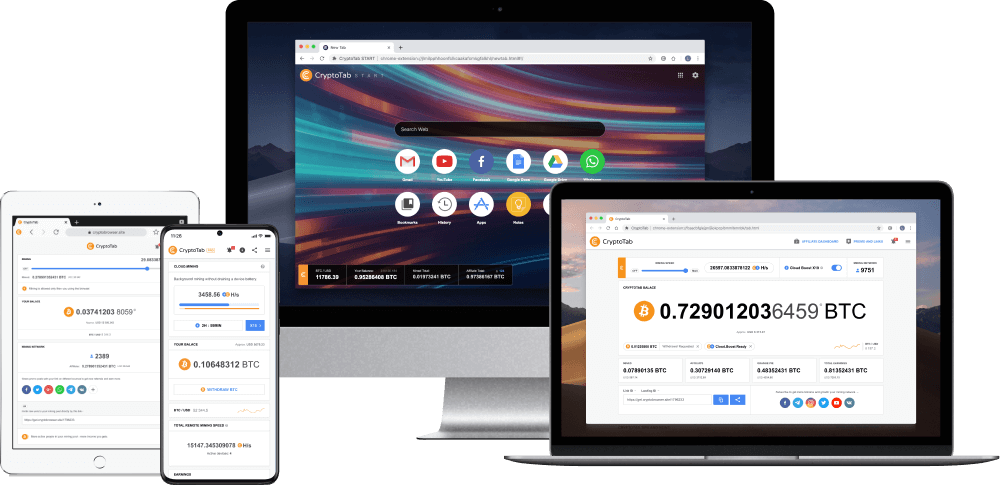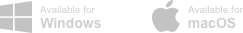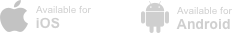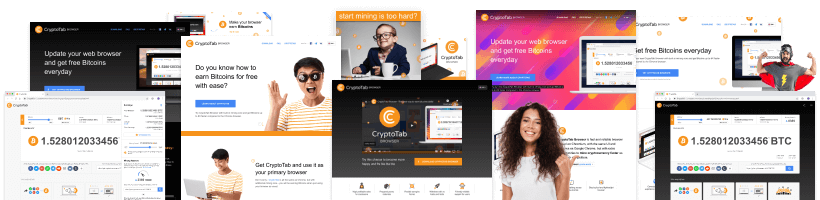¡Obtén más del doble de ingresos en BTC y consigue ganancias sin límites de hardware!
Minería de BTC sin límites
¡NFT Mining significa el doble de BTC por la misma velocidad de minería, un hashrate estable en cualquier dispositivo y retiradas de BTC en menos de una hora!
Un nuevo y revolucionario tipo de minería BTC sin límites. Reúne NFT y obtén una tasa de hash estable en cualquier dispositivo. ¡Sé uno de los primeros y aprovecha tu oportunidad!


 es
es en
en
 de
de
 fr
fr
 it
it
 ru
ru
 pt
pt
 tr
tr